Here is the feature we need on the platform: the Assessment Sheet
A student should be able to create as many ‘Assessment sheet’ he wants.
Once a sheet is created and saved in the database, the student will be able to see all of the Assessment Sheet he created, edit them, or export them in a printable format (PDF ?).
A student can see the Assessments Sheets he created, but not the other students’ Sheets.
There are 2 custom features to develop: The body chart and the Assessment Table.
You will find information about it below.

Name / ID :
Lorem lipsum
Lorem lipsum
Lorem lipsum
Lorem lipsum
Lorem lipsum
Lorem lipsum
Lorem lipsum
First custom feature: The body Chart.
The students should be able to add Marker (with different color), line, or text on the image bellow
Here is an exemple of something similar : www.youidraw.com/apps/painter/
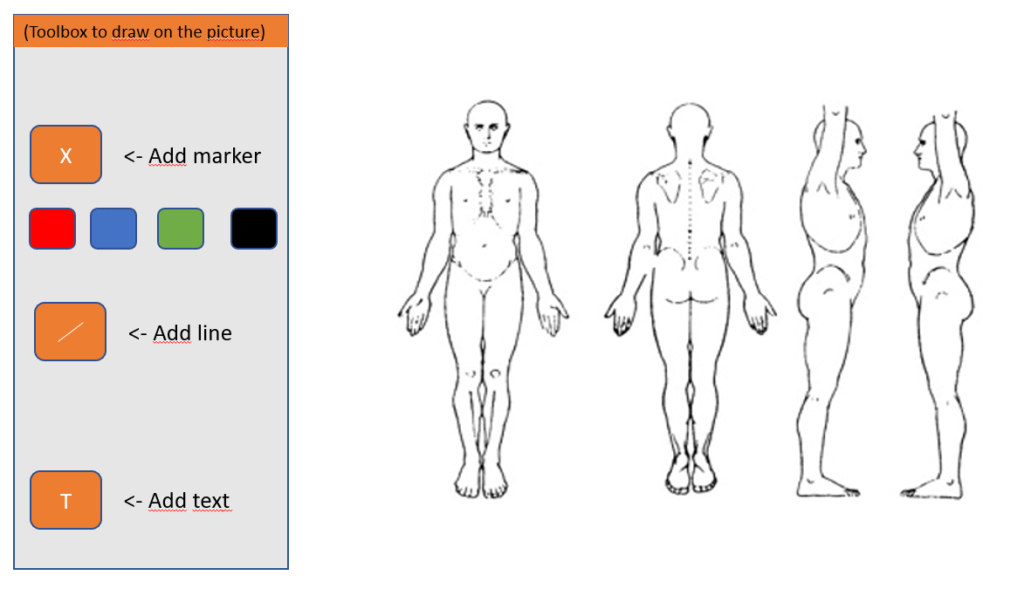
Lorem lipsum
Lorem lipsum
Lorem lipsum
Second custom feature: The Assessment tables.
The student needs to drag icons to the drop zones in the table
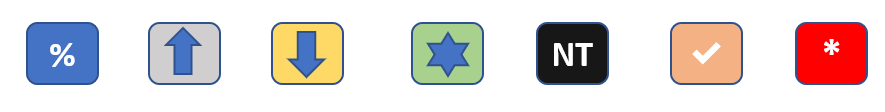
There are 7 icons to drag. One icon can be drag multiple time.
The student can add a maximum of 3 icons in a drop zone.
For the First icon (%), a number can be added on the table
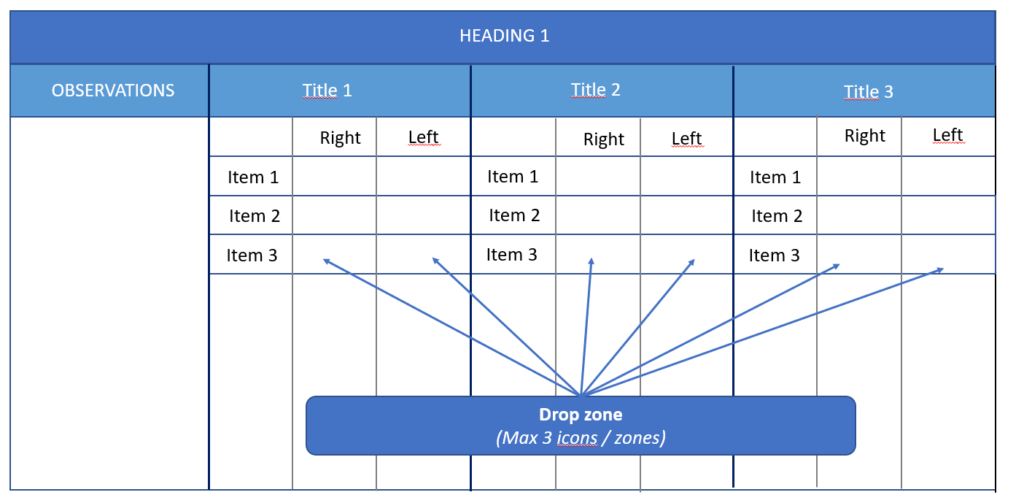
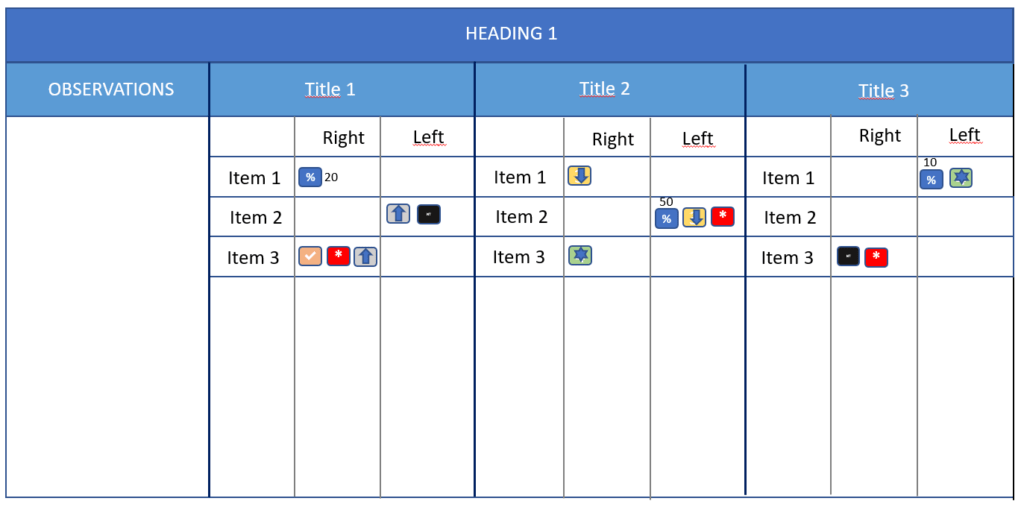
Lorem lipsum
Lorem lipsum
Lorem lipsum
Lorem lipsum
Lorem lipsum
Lorem lipsum
Here, the student should be able to add as many treatment he want (Treatment 2 -> Treatment 3 -> Treatment 4…)
It will be usefull when the student will edit this Assessment sheet









